How to...
Edit the date of an existing activity
Step 1: Open the diary dialog
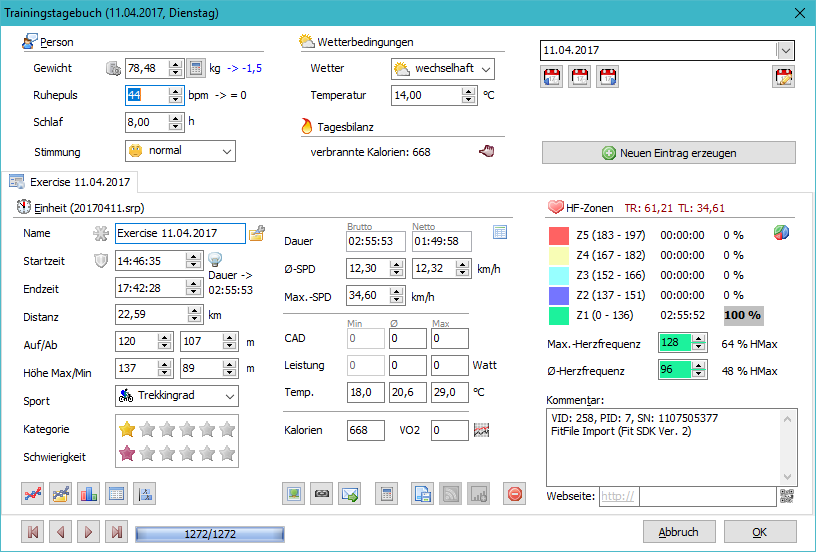
Step 2: Click the date edit button at the right side
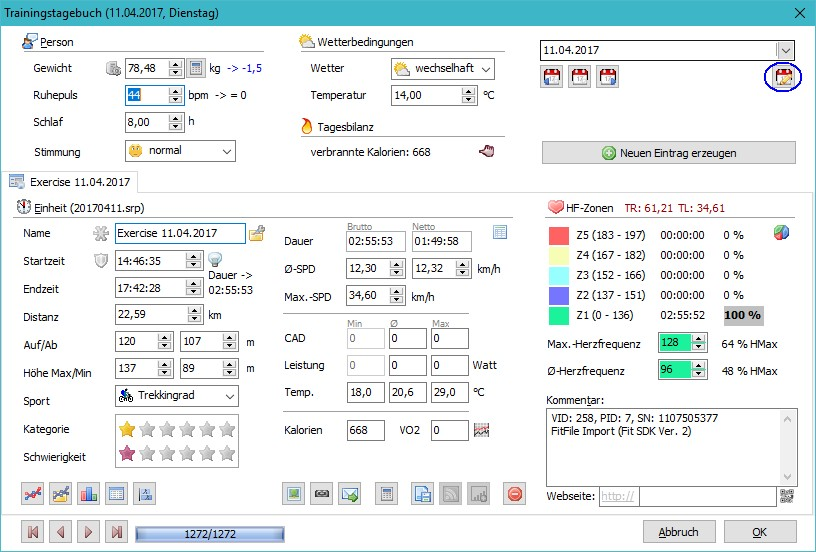
Step 3: Change date and press 'OK' (check mark sign) button
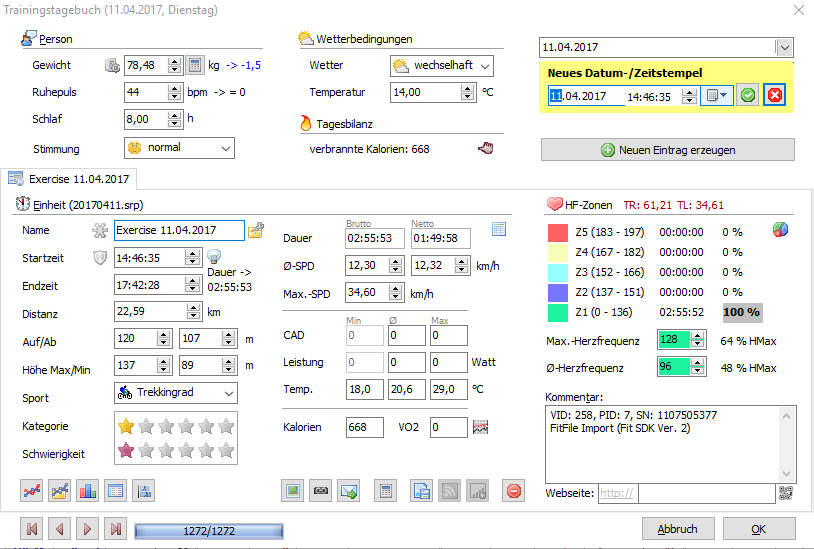
The current activity will be moved to the new date...



