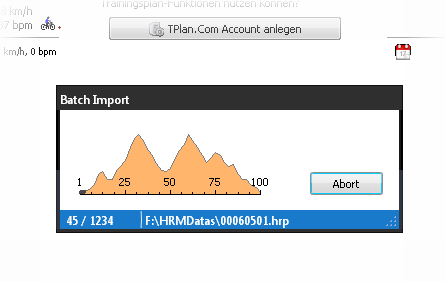How to...
Migrate data of older HRMProfil/CicloTour installations
Note: You must install the HRMProfil/CicloTour Import Plug-in first!
TrainingLab Pro Plugin website
Step 1: Please go to the preferences dialog to check whether the migration assistent is enabled or not...
(if the migration function isn't enabled, enable it! -> this is a one time task, after a migration has been performed, this function will be disabled)
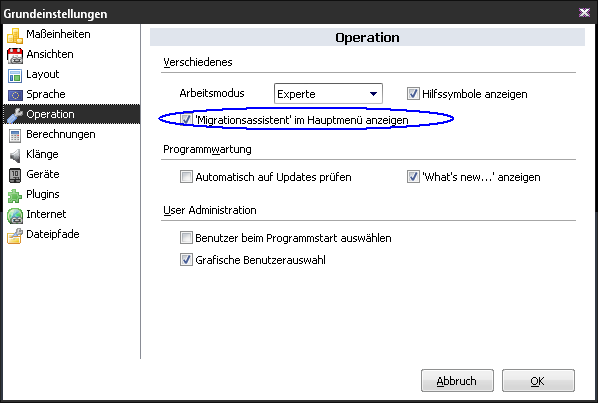
Step 2: Now call the migration assistent via the main menu
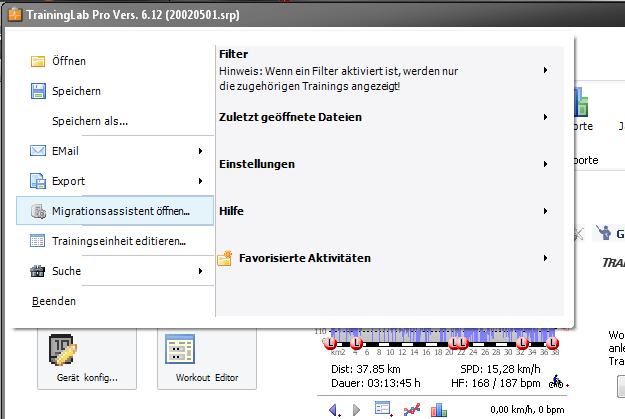
Step 3: Choose the data type (HRMProfil or CicloTour data) you want to migrate
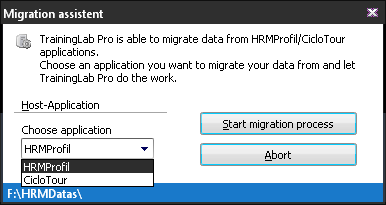
Step 4: After confirming the batch import will be started